How to create an API key?
1. Click here to log into your ONTIME LOGS account.
An API key can be created at the dashboard by the company's main account at the dashboard:
2. Scroll to the "More" section from the sidebar navigation -> API Keys page:
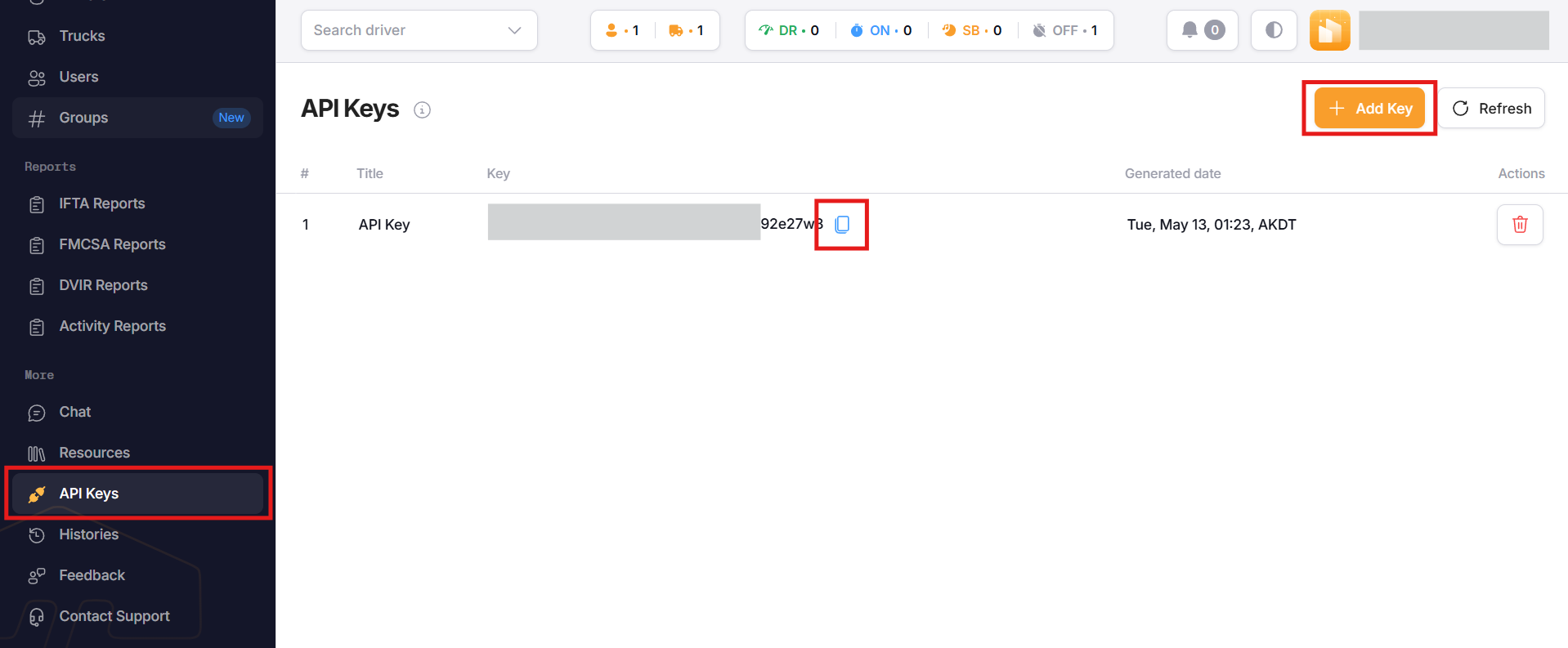
3. Click the 'Add Key' button to initiate the creation process.
4. Enter a title for the token for identification purposes, and then click 'Generate' to create your API Key
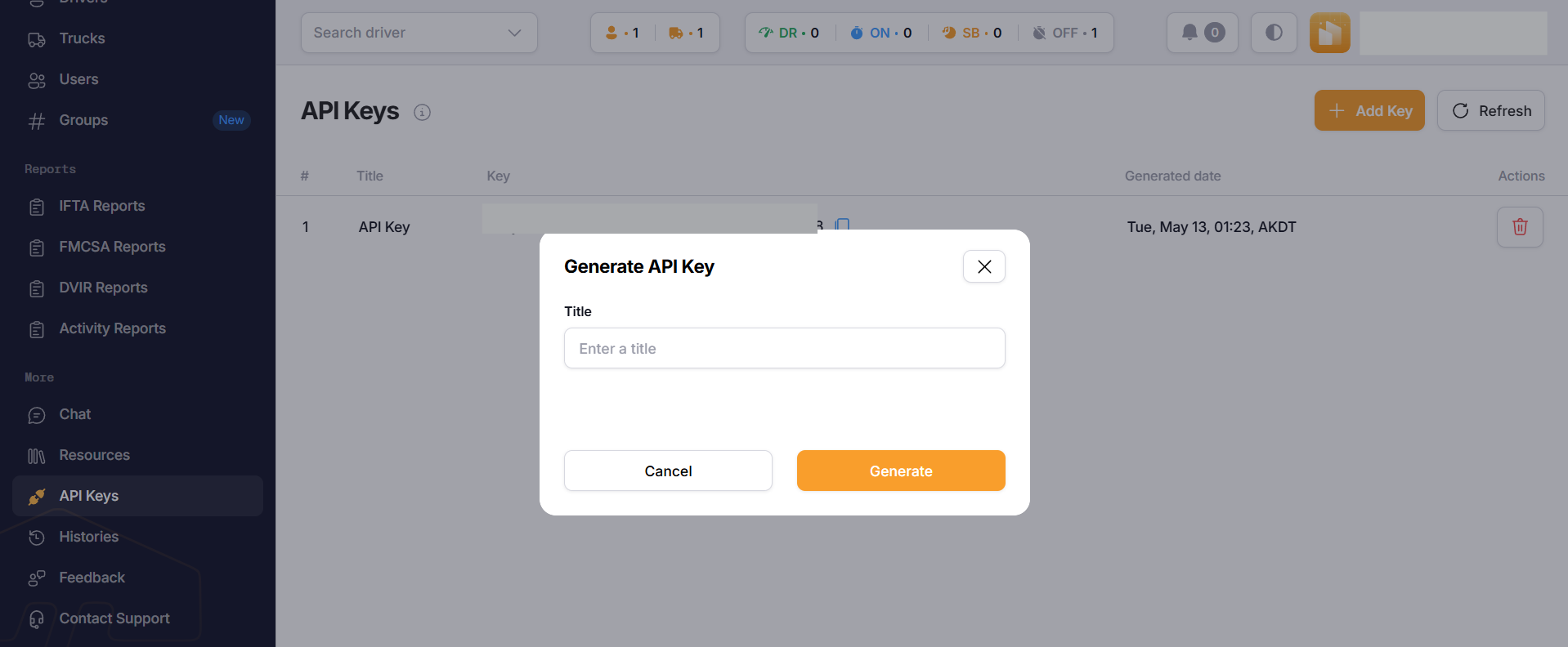
5. Now you can share your API key, which gives access to 3rd party integrations to access your units' tracking data.